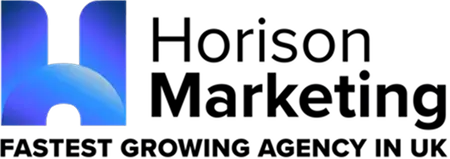How to Decode Your Amazon STR (Search Term Report) for Better Campaign Optimization

Onboarding new clients into Amazon’s ecosystem is more than just data entry, i’s building a launchpad.
Each product listing is a digital storefront, and how you set it up determines how far the client’s brand will fly. This guide breaks down the essentials of turning onboarding into a seamless, scalable process that fuels long-term growth.
The Problem / Background
When new clients join Amazon, their catalog data often arrives messy, with mismatched titles, poor image quality, or missing keywords. Without structure, this chaos can snowball into performance issues, suppressed listings, and lost sales. Sellers need a system that ensures every piece of data from bullet points to backend keywords, is aligned and optimized from day one.
Expert Steps
- Systemize the Catalog
Build a centralized, compliant database for all client listings. Accuracy here means fewer issues later.
- Optimize for Discovery
Use keyword data and compelling storytelling to make every listing findable and clickable.
- Study the Competition
Decode pricing, positioning, and presentation to identify white space and edge out competitors.
- Track What Matters
Monitor key metrics weekly. Let performance data guide your next move.
- Stay Amazon-Smart
Keep every listing compliant with Amazon’s evolving policies and teach your team to do the same.
Pro Tips
- Automate catalog audits using flat files to speed up data validation.
- Tag listings by optimization level, “Needs Work,” “Fully Optimized,” or “Pending Review" for easy tracking.
- Use internal feedback loops: your team should review listings as if they were customers.
Conclusion
Strong onboarding defines client confidence and operational scalability. A data-driven setup doesn’t just get listings live. It builds the foundation for sustainable growth and measurable success.
Are your onboarding workflows setting your clients up to scale or just to start?
When Your Amazon Ads Burn Budget, But Don’t Deliver Sales
And You Can’t Figure Out Why
Your campaigns are live.
Your dashboards are filled with data.
But the numbers don’t make sense: clicks are up, conversions are down, and your ACoS looks like a mountain range.
You’re not alone.
Many sellers launch Amazon ads believing success is about spending more.
Then they learn the hard way: it’s not about budget — it’s about balance.
Let’s talk about what’s really happening inside those campaigns, and why so many sellers end up paying for visibility but not profit.
You’re Targeting, But Not Connecting
Most sellers start with keyword research, but they stop at volume.
They chase popular terms instead of profitable ones.
Amazon doesn’t reward broad reach; it rewards precision.
When your targeting misses intent, here’s what happens:
- Clicks rise, but conversions fall
- Ad spend increases without return
- Ranking momentum stalls
- Your competitors steal your placements
The fix?
Dig deeper. Find the keywords that match why customers buy, not just what they search. Then adjust bids based on actual performance, not assumptions.
What You Can Do
- Audit Daily, Spend Smart
Catch overspending early. Shift budgets toward consistent converters. Efficiency beats volume.
- Look Past the Numbers
Metrics tell what happened. Dig deeper to find why: seasonality, pricing, or ad fatigue.
- Turn Reports Into Moves
End every report with an action: reallocate, refine, and reset goals weekly.
- Align the Ecosystem
Sync PPC with SEO, creative, and analytics: one brand, one strategy, one direction.
- Build Predictive Systems
Replace reactions with readiness. Connect data to listings, pricing, and updates for continuous optimization.
Bottom Line
If your ads aren’t converting, it’s not because Amazon ads don’t work.
It’s because they require discipline, not dollars.
Performance compounds. ROI stabilizes.
And every click starts working for you, not against you.
Need help turning wasted spend into winning campaigns?
We’ve been there, fixed that, and built strategies that scale.
When your Amazon Ads Stop Performing and You Can’t Figure Out Why
One week, your PPC campaigns are humming.
Clicks are rolling in, conversions look strong, and ACOS is where it should be.
Then, without warning, costs spike, impressions fall, and sales dip.
You haven’t changed anything… but something clearly has. You’re left staring at your dashboard, wondering what broke. Let’s talk about what’s really happening when performance tanks and what you can actually do about it.
Amazon PPC Performance Doesn’t Drop Randomly
The most common misconception is that PPC failure is “just the algorithm.” It’s not.
Amazon’s ad system constantly evolves. Keyword dynamics shift. Competitors outbid you overnight. A small tweak in targeting or budget distribution can derail even the most stable campaigns.
What looks like chaos is actually a system reacting faster than you are.
Why Your Ads Suddenly Stop Winning
When your PPC performance drops, it’s usually because one of these quiet assassins snuck in:
- Keyword saturation: Your high-volume keywords are oversaturated, driving up CPC.
- Competitor aggression: Someone just outbid or out-optimized you in your niche.
- Budget bleed: Daily budgets are running out too early, killing prime-hour visibility.
- Relevance decay: Product listing data hasn’t been updated to match ad keywords.
- Data blindness: You’re tracking metrics but not reading them.
Each small imbalance compounds into one ugly outcome, less visibility, wasted spend, and dropping sales velocity.
You Try to Fix It, But the Numbers Don’t Add Up
So you tweak bids.
You add new keywords.
You even pause campaigns to “reset the algorithm.”
But the recovery doesn’t come.
That’s because most sellers treat PPC like fire—when it flares up, they panic and douse it.
What it really needs is calibration. You’re not putting out a fire; you’re tuning an engine.
The Real Problem: Disconnected PPC Systems
Keyword research, ad creation, budget management, and reporting often run in silos.
But Amazon PPC doesn’t reward isolation, it rewards integration.
If your catalog data isn’t optimized, your ad relevance score suffers.
If your reporting doesn’t inform your bid strategy, you’re wasting money blind.
If your team isn’t aligned, small inconsistencies multiply into major inefficiencies.
You don’t need more campaigns. You need a synchronized system.
What You Can Do
1. Rebuild Your Keywords - Refresh your keyword list, trim poor performers, and rebalance bids weekly.
2. Refocus Your Budget - Shift spend toward high-converting campaigns and protect peak-hour visibility.
3. Watch the Competition - Track ad placements and messaging to spot gaps you can own.
4. Automate with Oversight - Let tools handle bids, but use data reviews to guide strategy, not guesswork.
Bottom Line
When Amazon PPC fails, it’s not bad luck—it’s signal loss.
The marketplace changed, and your campaigns didn’t adapt fast enough.
The fix isn’t to start over; it’s to reconnect the system: keywords, budgets, listings, and data.
Once aligned, performance becomes predictable again.
Your ads don’t need more spend. They need more sense.
Your Amazon team isn’t failing; they’re drowning in priorities.
One person’s buried in PPC data, another’s reworking listings, and someone’s chasing a client update that never comes. Everyone’s busy, yet somehow, deadlines slip, communication lags, and momentum fades.
The truth? It’s not about effort. It’s about structure.
Without a system, even the best team loses focus.
The Real Problem: No Shared Rhythm
When your operations team lacks rhythm, efficiency disappears.
- Priorities blur - people work hard, but not always on the right things.
- Deadlines move quietly - no one knows what’s critical until it’s too late.
- Communication breaks - emails pile up, clients chase updates, and stress compounds.
This isn’t a talent issue. It’s a systems issue. Fixing it means installing a clear weekly rhythm that keeps your Amazon operations tight and proactive.
The Solution: A Simple Weekly Operating System
You don’t need new tools - you need consistency.
Here’s how to anchor your team’s week around clarity and accountability:
- Daily Project Checks - Review progress each morning and flag blockers early.
- Weekly Priority Calendar - Plan every Monday around goals, not noise.
- Monday “Game Plan” Email - Align everyone on deliverables before the week begins.
- Midweek “Performance Pulse” - Share key metrics and course-correct fast.
- Tight Client Communication - Reply within 3 hours; follow up with action.
- Tailored Team Agendas (ACS / DES / PPC / MAN) - Keep meetings short, focused, and specific.
Pro Tips for High-Performing Amazon Teams
- Keep a shared dashboard updated daily, no hidden progress.
- End Fridays with a 15-minute review: what worked, what didn’t, what’s next.
- Assign clear owners for every task.
- Protect deep work hours; not every issue needs a meeting.
Bottom Line
A high-performing Amazon team doesn’t need to work harder; they need to work in sync.
When structure meets consistency, performance becomes predictable. At Horison Marketing, we believe rhythm drives results. Because when everyone knows the plan, the plan starts working for you.
Is your team aligned this week or just busy?
Congrats on launching your first product family on Amazon! If your parent ASIN has multiple child variations-like different colors, sizes, or styles-you might be wondering: should you run ads on every child ASIN, or focus on just the top seller?
This matters because mismanaged PPC can waste budget, reduce profitability, and even impact organic visibility. In this post, I’ll explain how to structure PPC campaigns across child ASINs to maximize sales and ROI.
Many new sellers run into common issues with variation listings:
- Spreading budget too thin: Running ads on every child ASIN can dilute spend and reduce conversions.
- Ignoring top performers: Focusing only on the best-selling variation misses the opportunity to grow others.
- Poor campaign structure: Treating all variations as the same SKU often leads to ineffective bids and wasted ad spend.
Amazon’s PPC algorithm treats child ASINs individually, meaning each variation has its own potential to rank and convert. Running PPC intelligently ensures you capture both paid traffic and organic growth.
Here’s how to handle PPC for one parent ASIN with multiple child variations:
Step 1: Identify the Lead Variation
- Check which child ASIN has the highest conversion rate, best reviews, and top BSR.
- This becomes your primary ad focus initially.
Step 2: Create Campaigns by Child ASIN or Group
- Run individual campaigns for the top variation to maximize budget efficiency.
- Use portfolio campaigns for the other variations with smaller budgets, especially if testing demand.
Step 3: Allocate Budget Strategically
- Focus the majority of budget on your lead child ASIN to ensure high visibility and sales.
- Assign a smaller testing budget to other variations to identify potential winners.
Step 4: Optimize Keywords and Bids
- Target keywords that convert for the lead variation first.
- Use automatic campaigns to collect data for other child ASINs.
- Adjust bids per child ASIN based on conversion data to avoid overspending.
Step 5: Track Performance at the Variation Level
- Monitor ACOS, conversion rate, and impressions for each child ASIN.
- Pause underperforming variations or adjust bids to maximize ROI.
- Consider promoting top-performing child ASINs in your parent listing images and descriptions.
Advanced Insights
- Always start with the lead variation: Focus your initial spend where it will have the most impact.
- Rotate child ASINs strategically: Once the lead variation is performing well, scale PPC for other variations gradually
- Use negative keywords to protect budget: Avoid irrelevant traffic that doesn’t convert.
- Leverage reporting tools: Amazon Advertising reports and Helium 10 can track child ASIN performance individually.
- Cross-promote within the parent listing: Highlight other variations to increase average order value.
When running PPC for a parent ASIN with multiple child variations, focus on the top-performing variation first, allocate budget strategically, and track performance per child ASIN. Done correctly, this approach maximizes visibility, conversions, and ROI across your entire variation family.
If you’re still selling generic items, you’re limited by competition, price wars, and lack of brand authority. Generic products are great for learning the platform, but private labeling is where real growth and profitability come in.In this post, I’ll walk you through why private labeling works on Amazon, the strategic steps to launch successfully, and advanced tactics to scale your brand.
The Problem
Generic products may get you started, but there are critical limitations:
- No brand differentiation: Customers see your product as “just another option” among dozens of identical listings.
- Price-driven competition: Generic products compete almost entirely on price, leaving slim margins.
- Amazon algorithm disadvantage: Amazon rewards brand-registered listings with better visibility through enhanced marketing tools, access to A+ content, and Brand Analytics.
- Limited listing control: You can’t protect your listing from hijackers, which is common with unbranded products.
These factors mean that even if your generic product sells well now, growth plateaus quickly. Private labeling allows you to own your brand, influence pricing, and optimize your listings for both organic and paid traffic.
The Solution
Here’s a deep dive into transitioning from generic to private label:
Step 1: Product Selection with Data-Driven Insights
- Use tools like Helium 10, Jungle Scout, or Viral Launch to analyze sales volume, competition, and seasonal trends.
- Look for products with:
- Stable demand (consistent BSR under 5,000–10,000)
- Low to medium competition (3-5 competitors dominating the buy box)
- Margin potential of at least 30-40% after Amazon fees, shipping, and FBA costs
- Stable demand (consistent BSR under 5,000–10,000)
- Consider improvements to existing products: packaging, bundled accessories, or solving customer complaints in reviews.
Step 2: Source a Manufacturer Strategically
- Go beyond Alibaba: verify suppliers, request third-party inspection reports, and order samples to check quality and compliance.
- Negotiate private labeling terms, including custom packaging and logos, to differentiate your brand.
- Consider minimum order quantity vs cash flow-start small, scale quickly after validation.
Step 3: Build a Brand That Converts
- Register your trademark and enroll in Amazon Brand Registry to protect your listings and gain access to A+ content.
- Optimize listings with:
- Keyword-rich titles
- Backend search terms
- High-quality images and lifestyle photos
- Conversion-focused bullet points emphasizing features and benefits
- Keyword-rich titles
- Use A+ or Premium A+ content to tell a brand story, compare products, and reduce returns.
- Schedule a call with us for SEO optimisation
Step 4: Launch with a Market-Tested Strategy
- Run a phased launch using PPC campaigns:
- Start with automatic campaigns to gather keyword data
- Move to manual campaigns targeting high-performing search terms
- Start with automatic campaigns to gather keyword data
- Use light promotions or coupons to increase reviews and social proof
- Track ACOS, TACOS, and unit session percentage to measure ROI efficiently
- Schedule a call with us to set up PPC campaigns that convert
Step 5: Monitor, Optimize, and Scale
- Track organic rank, conversion rate, and review velocity daily for the first 90 days
- Protect listings with brand monitoring tools to prevent hijackers or counterfeit sellers
- Use insights from Brand Analytics to identify top-performing keywords and products for expansion
- Consider bundling, expanding variations, or launching complementary products to increase average order value
Pro Tips
- Focus on margin, not just sales: Private label allows you to price strategically without losing the buy box.
- Use negative reviews as a blueprint: Many private label success stories come from analyzing competitor reviews and improving product features.
- Don’t skip Brand Registry: It’s critical for long-term growth, access to enhanced advertising options, and protecting your intellectual property.
- Invest in automation and analytics: Use tools to track inventory, keyword performance, and PPC campaigns-manual tracking will hold you back.
- Test your listing before scaling: Launch small quantities to optimize images, bullets, and pricing before committing to larger orders.
Sales with generic products proves your business has potential. Private labeling is the step that transforms a generic seller into a scalable, profitable brand on Amazon.
Start small, validate your product, optimize listings, protect your brand, and scale strategically. With the right approach, you can increase visibility, conversions, and profitability while avoiding the pitfalls of competing solely on price.
Winning the Amazon Buy Box is a major achievement for any seller. It’s a coveted spot that can significantly boost sales and visibility. But here’s the reality - winning the Buy Box is only part of the battle. The true challenge lies in maintaining it. If you've experienced the frustration of having the Buy Box one moment and losing it the next, even when you think you have all the advantages, you're not alone. In this blog, I'll dive deep into why you might lose the Buy Box and how you can strategically maintain it to maximize your sales.
The Problem
The Buy Box is one of the most competitive areas on Amazon, and many sellers struggle to maintain it. The issue goes beyond just pricing - it’s a nuanced combination of factors that Amazon uses to determine who gets the Buy Box at any given moment. Let's break down the key factors that influence whether you win or lose the Buy Box, and why it’s not always as simple as having the best price.
Why Sellers Lose the Buy Box:
- Price is Not Everything:
While the lowest price plays a big role, Amazon uses a complex algorithm that looks at many other factors, including seller performance, shipping speed, and order fulfillment metrics. Even if your price is slightly higher, a better seller rating, faster shipping, or better customer service could push you into the Buy Box.
- Amazon’s Preference for Prime Sellers: If you’re not using Fulfilled by Amazon (FBA), or Seller Fulfilled Prime (SFP), you're at a disadvantage. Amazon has shown a clear preference for Prime-eligible listings because they promise faster, more reliable shipping - and this directly influences Buy Box eligibility.
- Seller Performance:
Amazon prioritizes sellers who consistently maintain excellent performance metrics, such as a low order defect rate, low cancellation rate, and low late shipment rate. These metrics directly affect Buy Box eligibility. A high defect rate or late shipments will lower your chances of winning the Buy Box, regardless of your price.
- Customer Experience: If you have frequent negative reviews or poor ratings, Amazon’s algorithm will favor other sellers who provide better customer service, meaning you could lose the Buy Box to a competitor with a similar price but better feedback.
- Inventory Management:
Maintaining consistent inventory levels is key. Amazon values sellers who have stock available, especially in high-demand periods. If you’re out of stock even briefly, you lose the Buy Box, and it can take time to regain it. The Buy Box is closely linked to availability, so you need to ensure that your stock levels match the demand and sales velocity.
- Randomness and Algorithm Changes:
It’s important to understand that Amazon's Buy Box algorithm isn’t static. It can be randomly rotated between sellers with similar offerings based on fluctuating demand, seller performance, or algorithm adjustments. For instance, if there are two sellers with nearly identical performance metrics, Amazon might rotate the Buy Box between them at different times, which can feel unpredictable.
- Seasonality and Traffic Surges: During peak shopping periods like Prime Day, Black Friday, or Q4, Amazon adjusts the weight of different factors in the Buy Box algorithm. Sellers may experience Buy Box rotation as the system dynamically adjusts to handle higher volumes of traffic.
The Solution
Maintaining the Buy Box requires a well-rounded approach that optimizes several elements of your selling strategy. Here's a step-by-step breakdown of how to improve your chances of maintaining the Buy Box, even when competition is fierce:
Step 1: Optimize Seller Performance Metrics
- Action: Regularly monitor your Order Defect Rate (ODR), Late Shipment Rate (LSR), and Cancellation Rate. Aim to keep them well below Amazon’s thresholds. For example:
- ODR: Less than 1%
- LSR: Less than 4%
- Cancellation Rate: Less than 2.5%
- Why this works: Amazon values sellers who consistently provide a top-notch customer experience, and keeping these metrics in check is the easiest way to maintain Buy Box eligibility.
Step 2: Use Fulfilled by Amazon (FBA) or Seller Fulfilled Prime (SFP)
- Action: If you haven’t already, consider transitioning to FBA or SFP. Amazon gives preference to Prime-eligible listings because they guarantee faster shipping and higher reliability.
- Why this works: FBA is directly linked to Buy Box eligibility because it guarantees fast, consistent delivery. Sellers who fulfill their own orders can also qualify for Prime under SFP, but they need to meet strict shipping performance metrics.
Step 3: Keep Prices Competitive, But Don’t Always Aim for the Lowest
- Action: While price is a key factor, don't focus solely on having the lowest price. Focus on value instead - offer great customer service, fast shipping, and reliable inventory. Use Amazon's automated pricing tools to adjust prices competitively but in line with your margin goals.
- Why this works: Amazon’s algorithm considers more than just price, and sometimes having the best price isn’t enough. Buyers are more likely to purchase from a seller who can consistently deliver good service and fulfill orders quickly.
Step 4: Maintain Inventory Levels
- Action: Ensure that your inventory levels are constantly updated and meet customer demand. Avoid running out of stock, especially for high-demand products. Use Amazon’s Inventory Performance Index (IPI) to track and optimize inventory levels.
- Why this works: If you're out of stock, you lose the Buy Box - it's that simple, which is why here at Horison we have created our own app that lets you track all this in one place - schedule a call to learn more. Remember, keeping inventory levels high, especially during peak demand times, helps prevent this from happening.
Step 5: Focus on Positive Reviews and Customer Feedback
- Action: Actively monitor your feedback and address any negative reviews. Respond quickly to customer inquiries and resolve issues promptly to keep your ratings high.
- Why this works: Sellers with higher ratings are more likely to win and maintain the Buy Box. Customer satisfaction is a huge factor in Amazon's algorithm, so consistently providing excellent service is key - Click here for more help.
Pro Tips
- Pro Tip 1: Use Amazon’s "Manage Your Experiments" tool to run tests on your listings. This allows you to try different strategies (e.g., pricing adjustments, shipping speeds) to see what impacts your Buy Box share the most.
- Pro Tip 2: Check your competitors’ listings regularly. Compare their performance metrics to see if there are areas where they outperform you (e.g., faster shipping, more inventory), and adjust accordingly.
Pro Tip 3: Leverage automation tools like Amazon’s repricer or third-party software to adjust your pricing in real-time based on market fluctuations, so you’re always competitive without sacrificing margins.
Maintaining the Amazon Buy Box is a dynamic process that goes beyond just offering the lowest price. By focusing on optimizing your seller metrics, ensuring fast and reliable shipping, maintaining inventory, and providing excellent customer service, you can keep your spot in the Buy Box. The key is consistency across all these factors.
Navigating Amazon’s compliance landscape can feel like a maze especially when selling FDA-regulated products. What if you could tap into your factory’s existing FDA certification and avoid duplicating the entire registration process? In this guide, we’ll show you how to obtain formal authorization from your manufacturer, submit the required documentation in Seller Central, and confidently launch your FDA-regulated listings on Amazon.
1. Why Factory Authorization Matters
- Compliance Assurance: Amazon requires proof that every regulated product is covered under an FDA-registered facility.
- Cost & Time Savings: Skip the lengthy, expensive FDA registration process by leveraging your factory’s existing certification.
- Brand Credibility: Proper authorization solidifies your legitimacy in Amazon’s eyes—and your customers’—reducing the risk of delisting or account suspension.
2. Step 1: Secure a Letter of Authorization (LOA)
A Letter of Authorization (LOA) is your golden ticket to market and distribute under your factory’s FDA registration.
Key LOA Elements:
- Factory Details: Name and address exactly as listed in the FDA database.
- Your Business Info: Company name and address.
- Scope of Authorization: Clear statement of products or brand names you’re allowed to sell.
- Effective Dates: Date of signing and expiration (keep it within 12 months).
- Official Signature: Signed by an authorized representative on factory letterhead.
Pro Tip: Request the LOA in PDF format to ensure formatting stays intact during upload.
3. Step 2: Gather the Factory’s FDA Documentation
To strengthen your case, collect these supporting documents from your manufacturer:
- FDA Registration Certificate or Confirmation Letter: Shows the factory’s FDA Establishment Identifier (FEI).
- Product Coverage Evidence: Screenshots or documents listing the specific product lines covered under the registration.
- Safety Data Sheets (if requested): Useful for certain product categories (e.g., cosmetics, supplements).
Reminder: Verify that all names and addresses match perfectly between the LOA and the FDA paperwork.
4. Step 3: Submit Your Case in Seller Central
Follow these steps to get Amazon’s compliance team on board:
- Open a Case: Go to Help → Contact Us → Selling on Amazon → Product Compliance & Safety → FDA Regulated Products.
- Attach Documents:
- Your LOA (PDF)
- Factory’s FDA registration documents (PDF)
- Any additional data sheets or product specs
- Craft a Clear Message:
“Hello Amazon Team, I am an authorized distributor of [Factory Name, FEI #####] for [Product/Brand]. Attached are our Letter of Authorization and FDA registration. Kindly approve our listing under their certification. Thank you!”
- Submit & Monitor: Expect a response within 24–48 hours. If Amazon requests more info—like a product label scan—provide it promptly.
5. Step 4: Set Up Your Brand Credentials
Once you have Amazon’s approval, ensure your long-term success with one of these options:
- Brand Registry Membership:
- Ask your factory (trademark owner) to invite you as a user under Brand Registry → Users & Roles.
- Enjoy exclusive benefits: A+ Content, Brand Analytics, and Brand Gating.
- Authorized Reseller Status:
- If you’re not in Brand Registry, compile:
- Purchase invoices from the factory.
- A secondary LOA, if needed.
- Submit these via Help → Contact Us → Listing Product Support to lift any brand-gating restrictions.
- If you’re not in Brand Registry, compile:
6. Step 5: Verify & Launch Your Listings
- Check Compliance Dashboard: In Seller Central, go to Performance → Account Health → Product Compliance to confirm FDA approval.
- Create/Update ASINs: Add your products, referencing the factory’s FEI where prompted.
- Monitor Renewals: FDA registrations expire annually. Keep your LOA and registration current to stay live.
Quick Authorization Checklist
- LOA from factory on official letterhead
- FDA registration certificate with FEI number
- Product coverage evidence (screenshots or docs)
- Seller Central case opened under “FDA Regulated Products”
- Brand Registry invite or reseller invoices submitted
- Approval confirmed in Account Health → Product Compliance
By securing factory authorization and providing Amazon with the right documents, you’ll unlock the ability to sell FDA-regulated products seamlessly—without reinventing the FDA registration wheel. Ready to amplify your sales even further?
Launching new products on Amazon can feel like juggling a dozen plates at once: you’ve got your GTIN exemption in hand, but then you hit snags with A+ Content, variation setups, and flat-file uploads. In this post, we’ll walk you through each step—from enrolling your brand to bulk-uploading hundreds of SKUs—so you can build a thriving catalog without the circus act. Ready? Let’s dive in!
1. Enroll Your Brand & Unlock A+ Content
Why it matters: Listings with enhanced content convert up to 15% better¹—think of it as decorating your store window with eye-catching displays.
- Sign up for Brand Registry
- In Seller Central, go to Brands > Enroll a New Brand.
- Provide your trademark registration and brand assets (logo, packaging shots).
- Approval typically takes 2–3 weeks.
- Create Your A+ Modules
- Once you see “Your brand is registered,” head to Advertising > A+ Content Manager.
- Upload hero images, benefit-driven headers, and concise product copy.
- Hit “Submit” and watch your product pages glow.
2. Build Parent-Child Variations
Why it matters: Shoppers love options—properly set-up variations can boost sales by up to 30%.² Imagine one tidy page with a clickable color or size menu.
- Create the Parent Listing
- Go to Inventory > Add a Product > Create a new product listing.
- Select your category (e.g., Apparel, Accessories) and choose Yes for “Variation.”
- Pick your variation theme (Color, Size, etc.) and leave the GTIN field blank if you’re exempt.
- Add Child SKUs
- Click Add variation to create a row per option (Red, Blue, Small, Large…).
- Upload a unique image, set price and quantity for each child SKU.
- Verify on Amazon
- Check your live detail page to ensure each variation shows its own swatch and image.
3. Scale with a Flat-File Spreadsheet
Why it matters: Bulk uploads turn hours of manual work into minutes of spreadsheet magic—freeing you up to focus on growth.
- Download the Correct Template
- In Seller Central, go to Inventory > Add Products via Upload > Download an Inventory File.
- Pick the template for your specific category.
- Populate Your Spreadsheet
- Parent row:
relationship_type = parentexternal_product_id_type = GTIN Exemptionexternal_product_id = EXEMPT- Leave variation-specific fields blank.
- Child rows:
relationship_type = childparent_child = [Your Parent SKU]variation_theme = Color(or Size, Style…)- Fill in the option name (
color_nameorsize_name), image URLs, price, and quantity.
- Parent row:
- Upload & Troubleshoot
- Submit the file under Add Products via Upload.
- Download the processing report, fix any errors (often typos in headers or missing fields), and re-upload.
Wrapping Up
- Brand Registry unlocks A+ superpowers.
- Parent-Child Variations showcase every option in one neat page.
- Flat-File Uploads let you scale in minutes, not hours.
You’ve just unlocked the blueprint for transforming a single GTIN exemption into a full Amazon catalog. By registering your brand, you gain the power of A+ Content to captivate shoppers. With parent-child variations, you present every option in one neat page. And with flat-file uploads, you’ll add dozens—or even hundreds—of new SKUs in the time it takes to grab a coffee.
Put these steps into action today, then monitor your listings’ performance and watch your sales climb.
Stay tuned for our next deep dive on crafting scroll-stopping copy and PPC strategies that turn browsers into buyers!
Selling via Amazon FBM (Fulfillment by Merchant) gives you full control over your shipping, branding, and customer experience—but it also exposes you to buyers who exploit Amazon’s lenient refund process.
If you’ve ever watched a customer “buy, use, and refund” without returning merchandise, you know how devastating that can be to your margins and metrics. In this post, you’ll learn a comprehensive action plan to safeguard your Amazon FBM operations, from instant buyer blocking to building an indisputable case file—and even mapping out a hybrid FBM→FBA strategy for long-term peace of mind.
Why Amazon FBM Is Vulnerable—and Why It’s Worth Protecting
- Seller-Controlled Shipping & Fees
- You set packing standards, ship carriers, and postage costs.
- Flexibility lets you optimize per-item profitability—but also exposes you to refund scams.
- Amazon’s Refund First, Ask Questions Later Policy
- Amazon often pre-approves refunds before items are physically returned.
- Customers can exploit “high shipping” or “bought by mistake” to get immediate credit.
- Hidden Costs of Abuse
- Lost revenue from refunded purchase
- Cost of goods you can no longer resell as new
- Potential dents in seller metrics if cancellations or A-to-Z claims stack up
Despite these vulnerabilities, Amazon FBM remains a powerful channel—if you implement the right safeguards.
Short-Term Tactics: Stop the Next “Rinse & Repeat” Order
Block Repeat Offenders via Address Exclusions
- Go to Seller Central → Settings » Shipping Settings » Advanced Settings
- Open the Address Book section and click “Add a blocked address”
- Enter the abusive buyer’s name, phone, and all known shipping addresses
- Future orders from these details will auto-cancel without affecting your late-shipment rate.
Require Signature Confirmation on High-Value Items
- Set a carrier rule for orders above your chosen threshold (e.g., $50) to mandate a signature.
- Why it works: Buyers looking to “use and return” will hesitate when they can’t simply toss the product in a mailbox.
- Pro tip: Clearly state “Signature required for delivery” in your product details to deter abuse up front.
Enforce Partial Refunds & Restocking Fees
- List restocking fees (10–15%) for “buyer’s remorse” returns right in your bullet points.
- Manually adjust refunds: when a return is genuine but the item is used or repackaged, offer 70–80% instead of 100%.
- Note: Amazon may push back—be prepared to explain the fee structure politely but firmly.
Build Your Defender’s Dossier: Documentation & Escalation
Maintain a Detailed Incident Log
- Order ID, purchase date, refund date, refund reason
- Screenshots of buyer messages and refund approval emails
- Photos of returned packaging or proof of non-return (e.g., unclaimed carrier scans)
Escalate with Seller Support & Your Account Manager
- Compile all evidence into one organized PDF, including any cross-platform bans (e.g., Etsy).
- Open a case in Seller Central’s “Selling Partner Support”, attach the dossier, and clearly state:
“Serial abuse detected across platforms. Request investigation and protective measures.”
- Loop in your dedicated account manager or Seller Performance rep to increase visibility.
Dispute Auto-Approved A-to-Z Claims
- Respond within 48 hours of every A-to-Z claim notice.
- Upload proof: photos of used products, missing serial stickers, or return tracking showing no inbound package.
- Follow up relentlessly—each documented dispute builds your credibility and weakens the abuser’s record.
Long-Term Defense: Optimize Your Hybrid FBM → FBA Strategy
While the above Amazon FBM tactics provide immediate relief, the strongest deterrent is to shift high-risk SKUs into FBA (Fulfillment by Amazon):
- Select Vulnerable Listings
- High-value, easily used items that fraudsters target most.
- Enroll those SKUs in FBA so Amazon handles all pick, pack, and returns.
- Benefit: No refunds are issued until Amazon confirms return receipt and inspects condition.
- Maintain FBM for low-value or bulky items where FBA fees would erode margins.
A hybrid approach combines FBM’s flexibility with FBA’s fortified return process—giving you both control and protection.
Preventative Best Practices for Every FBM Seller
- Unique Serial Codes & Tamper-Evident Seals
- Place a discreet, sequential code inside each unit. Missing or mismatched codes let you dispute illegitimate returns.
- Premium, Branded Packaging
- Use custom tape or holographic stickers that show clear signs of opening.
- Automated Weekly Audits
- Dedicate 30 minutes each week to scan your refund dashboard for repeating names, emails, or addresses.
- Clear Return Policy Language
- In bullet points, highlight any restocking fees or partial-refund conditions. The clearer your terms, the harder it is for buyers to feign surprise.
Defending your Amazon FBM shop against repeat “use-and-refund” fraudsters demands a proactive, layered approach. Start today by:
- Activating Address Blocks & Signature Rules to thwart the next malicious order.
- Building a Robust Evidence File and escalating through Seller Support and your account manager.
- Mapping a Hybrid FBM→FBA Model to shift the highest-risk items into Amazon’s controlled return system.
Pair these defenses with serialized packaging, regular audits, and clear return policies—and you’ll not only deter abusers but also fortify your margins and metrics.
Want to stay ahead in the game? Join our Skool community to discuss the latest Amazon trends, share strategies, and learn how to leverage these new changes to optimize your Amazon business!
Managing your Amazon SKU system effectively can make or break your FBA business. Whether you're a seasoned seller or just starting out, understanding how Amazon SKUs work is crucial for inventory management, product organization, and maintaining a profitable operation.
An Amazon SKU (Stock Keeping Unit) serves as your unique identifier for each product variant in your inventory. However, many sellers struggle with SKU-related issues that can lead to inventory confusion, listing problems, and revenue loss. From duplicate SKUs to poor naming conventions, these challenges can significantly impact your Amazon FBA success.
In this blog, we'll explore the most common Amazon SKU problems FBA sellers face, provide actionable solutions to fix existing issues, and share proven strategies to prevent future complications. By the end of this post, you'll have a solid understanding of how to optimize your SKU management system for maximum efficiency and profitability.
Understanding Amazon SKU Fundamentals
What Is an Amazon SKU?
An Amazon SKU is a unique alphanumeric code that you assign to identify each product in your inventory. Unlike ASINs (Amazon Standard Identification Numbers), which are assigned by Amazon, you have complete control over your SKU structure. This flexibility allows you to create a system that aligns with your business needs and inventory management practices.
The Role of SKUs in FBA Operations
In the Amazon FBA ecosystem, your SKU system serves multiple critical functions. It helps Amazon's fulfillment centers track your inventory, enables accurate product identification during the receiving process, and facilitates seamless integration with your inventory management software. A well-structured Amazon SKU system also simplifies reporting, making it easier to analyze performance metrics and make data-driven decisions.
Common SKU Naming Conventions
Successful Amazon sellers typically incorporate several elements into their SKU structure. Product categories, brand names, color variations, size options, and seasonal indicators all play important roles in creating meaningful SKUs. For example, a SKU like "SHOES-NIKE-BLK-10-SS24" immediately tells you it's a black Nike shoe, size 10, from the Spring/Summer 2024 collection.
Understanding and Managing "Amazon.Found" SKUs
The appearance of "Amazon.Found.Bxxxxxxxxx" SKUs in your inventory is actually Amazon's automated solution for handling mislabeled or incorrectly shipped products. According to Amazon's Inventory Ledger report details, these SKUs are created in two specific scenarios:
Scenario 1: Incorrectly Labeled Products - When you ship products to Amazon's fulfillment centers without proper labels, or with incorrect labels, Amazon receives them as "non-labeled inventory" for the same ASIN. The system automatically assigns them the merchant SKU "Amazon.Found.Bxxxxxxxxx" to keep them associated with your account.
Scenario 2: Wrong Product Shipments - If you accidentally ship a different product than what Amazon expected to receive (different ASIN), Amazon assigns the received product to your account using the "Amazon.Found.Bxxxxxxxxx" format to ensure you don't lose ownership of your inventory.
These merchant SKUs serve as Amazon's way of returning control of misprocessed inventory back to you. You have several options for handling them:
1. Create an active listing for the Amazon.Found SKU to sell the inventory (note that this inventory will be subject to virtual tracking)
2. Check your Stranded Inventory report where these products will appear if no active listing exists
3. Review your Inventory Ledger report for complete details about how these SKUs were created
4. Contact Amazon support if you believe the SKU creation was an error
Major Amazon SKU Issues and Their Root Causes
Duplicate SKU Problems
One of the most frustrating issues sellers encounter is duplicate Amazon SKU errors. This occurs when you attempt to create a new listing using a SKU that already exists in your account. The root cause often stems from poor record-keeping, especially when expanding product lines or working with multiple team members who aren't coordinating their SKU assignments.
Inconsistent Naming Conventions
Many sellers start with ad-hoc SKU creation, leading to inconsistent patterns that become problematic as their catalog grows. Without standardized conventions, you might end up with SKUs like "RedShirt123" alongside "BLU-SHIRT-456-LG," making inventory management increasingly difficult and error-prone.
SKU-ASIN Mismatches
Another common issue occurs when there's confusion between your internal Amazon SKU and Amazon's ASIN system. This typically happens when sellers don't understand the relationship between these identifiers or when they attempt to use ASINs as SKUs, leading to system conflicts and listing problems.
7 Essential Amazon SKU Best Practices for FBA Success
1. Create a Scalable SKU Structure
Design your Amazon SKU system with growth in mind. Include category codes, brand identifiers, and product characteristics that will remain relevant as your catalog expands. A scalable structure prevents the need for major overhauls as your business grows.
2. Use Meaningful Abbreviations
Develop a standard set of abbreviations that your team can easily understand and remember. Document these abbreviations and train all team members to ensure consistency. Avoid overly cryptic codes that might make sense today but become confusing months later.
3. Include Product Variations Clearly
Your Amazon SKU should immediately identify key product variations such as size, color, material, or style. This clarity helps with inventory management and reduces the likelihood of shipping errors or customer complaints.
4. Maintain Consistent Character Limits
Establish maximum character limits for your SKUs to ensure they display properly across all systems and platforms. While Amazon allows up to 40 characters, shorter SKUs are often more practical and less prone to input errors.
5. Implement Version Control
When updating products or dealing with seasonal variations, use version numbers or date codes in your SKUs. This practice helps track product evolution and prevents confusion between similar items from different time periods.
6. Regular SKU Audits and Cleanup
Schedule monthly or quarterly reviews of your Amazon SKU system. Remove obsolete SKUs, identify inconsistencies, and update your documentation. Regular maintenance prevents small issues from becoming major problems.
7. Train Your Team Thoroughly
Ensure everyone involved in inventory management understands your SKU system completely. Create training materials, checklists, and approval processes to maintain consistency, especially when onboarding new team members or expanding operations.
Amazon SKUs are often overlooked, but they play a massive role in operational success. Whether you're managing five products or five hundred, a clean, strategic SKU system minimizes chaos and maximizes clarity.
🔍 Start reviewing your SKUs today—optimize your naming, clean up errors, and prevent future slip-ups.
✅ Have SKU tips or horror stories? Drop them in the comments below.
📬 Want more Amazon FBA strategies like this? Subscribe to our newsletter and never miss a beat or Join our Skool community to access our tools and resources.
📤 Found this helpful? Share it with your seller network!
What Is Amazon Fraud and Are You Caught in It?
When most people think of “Amazon fraud,” they picture hacked accounts, phishing scams, or fake products. But for many Amazon sellers, the fraud feels deeper—and more systemic.
You invest thousands into inventory, ads, and optimization. But after months—or even years—your balance sheet is still negative. The only way to get visibility is to outbid competitors, which eats up your already-thin margins. Meanwhile, Amazon keeps collecting fees, ad spend, and referral cuts.
This isn’t classic fraud. But it sure feels like the game is rigged against small sellers.
Let’s break down how to escape this vicious cycle and start making Amazon work for you—not just for its bottom line.
Step 1: Recognize the Trap. You're Renting, Not Owning
If you stop running ads and sales immediately dry up, that’s not a business. That’s a cash leak.
Tip: Shift focus to long-term growth. Optimize your listing with high-quality images, SEO-rich content, and persuasive copywriting. A solid listing pulls in traffic organically, even without constant ad spend.
Step 2: Audit Your Ad Strategy Like a CFO
Amazon PPC is a double-edged sword. Used wisely, it can scale your brand. Used carelessly, it’s a fast track to loss.
What Goes Wrong:
Sellers often bid on high-volume keywords that burn budget but bring in window shoppers, not buyers. Amazon profits either way.
Tip: Use keyword tools like Helium 10, DataDive, or Jungle Scout to find low-competition, high-conversion keywords. Focus your bids on these golden niches, and pause campaigns that don’t convert profitably.
Step 3: Increase Your Conversion Rate. Not Just Traffic
You don’t have a traffic problem—you have a trust problem. If 100 shoppers visit and only 2 buy, you're wasting 98% of your traffic.
Conversion Killers:
- Weak product photos
- Confusing copy
- Lack of reviews
- Price mismatch with perceived value
Tip: Split test your main image and title. Use tools like PickFu to test what appeals most to your target audience. Even a small bump in conversion can slash your ad cost per sale.
Step 4: Drive External Traffic to Bypass Amazon’s Algorithm
Amazon’s algorithm favours products that bring outside traffic. Yet most sellers stay trapped inside the Amazon bubble.
Why It Matters:
External traffic not only boosts your rankings—it gives you control over your funnel. You’re no longer 100% dependent on Amazon’s platform or mercy.
Tip: Start simple: run a TikTok campaign, partner with a micro-influencer, or build a basic email list. Amazon loves external sales and will reward your listing with better placement.
Step 5: Know When to Pivot or Pull the Plug
Sometimes, no matter how much effort you put in, a product just won’t be profitable. That’s not fraud—it’s part of the entrepreneurial process.
When to Walk Away:
- Margins are permanently razor-thin
- Product lacks a unique angle
- Competition is too aggressive to compete
Use our FBA Profitability Calculator to analyze your true profit per unit. If the numbers don’t add up—even with ideal ad spend—pivot before it drains more resources.
Join our Skool Community and download our FREE Resources to track your true ROI and spot hidden losses before they sink your business.
As an Amazon seller, the Search Term Report (STR) can be an incredibly valuable tool for managing your PPC campaigns, but it can also be overwhelming. With so many columns and metrics, it’s easy to feel lost. Should you focus on ACOS to reduce your ad spend? Or is Conversion Rate (CVR) more important for boosting your organic ranking? And at what point should you make a decision about a keyword’s performance?
If these questions sound familiar, you're not alone. Many Amazon sellers feel the same way when they first encounter the complexities of the STR. In this post, we’ll break down how to interpret your STR data in a way that helps you make smarter decisions for your campaigns. No matter your business objectives.
Why the Search Term Report is Overwhelming
The Amazon Search Term Report offers a comprehensive view of the search terms that triggered your ads and the performance associated with each term. However, the sheer amount of data can be intimidating. With columns that track everything from spend to orders, clicks, and conversion rates, it’s easy to get caught up in analysis paralysis.
When you add in the different campaign types (automatic, broad, phrase, exact), deciding where to focus your efforts becomes even more complicated. It’s not always clear whether you should prioritize metrics like ACOS, CVR, or ROAS, and how these metrics should influence your decisions about which keywords to continue targeting.
Step 1: Define Your Business Objective
The first thing you need to do is define your objective. Are you aiming to improve profitability, or are you focused on growing your organic rank? Your strategy will depend on this.
- Profitability-focused campaigns: If your goal is to reduce costs and boost your bottom line, you’ll focus on eliminating underperforming keywords and reducing wasted ad spend.
- Organic ranking-focused campaigns: If your goal is to improve organic ranking, you'll prioritize high-converting keywords to help improve visibility in Amazon's search results.
Step 2: Focus on Key Metrics
Instead of getting lost in all the data, you should focus on a few key metrics that directly relate to your goal:
- Spend: How much you’re spending on a particular search term.
- Orders: The number of sales generated by a particular search term.
- ACOS (Advertising Cost of Sale): This is how much you're spending on ads to generate one dollar in sales. A high ACOS indicates you might be spending too much on ads relative to the sales you're making. If profitability is your focus, you’ll want to manage this closely.
Focusing on these metrics will help you quickly identify where to take action.
Step 3: Analyzing for Profitability
If your main objective is profitability, you need to focus on reducing wasted ad spend. In this case, you should look for keywords with:
- High spend but low orders: These keywords are consuming your budget without driving conversions.
- High ACOS: High ACOS means you are paying too much for each sale, which could be draining your ad spend without yielding good returns.
How to fix this:
- Pause or lower bids for high-ACOS keywords that aren’t generating sales.
- Negate non-converting keywords in automatic, broad, and phrase campaigns. This helps prevent your ads from showing for irrelevant terms.
- Use data filters: Apply filters to isolate search terms with high spend and low orders. This will allow you to make quick decisions about pausing or adjusting bids for these keywords.
By making these adjustments, you can reduce your ad spend and increase the efficiency of your campaigns.
Step 4: Analyzing for Organic Ranking
If your goal is to improve your organic ranking, you should look for high-converting search terms. These keywords are the ones that not only generate sales but also contribute to your visibility in search results.
How to fix this:
- Harvest high-converting keywords by adding them to your exact match campaigns. This ensures that you're bidding on terms that are performing well.
- Increase bids on high-converting terms: If a keyword is already in your exact match campaign, increasing the bid can help improve visibility and sales.
Monitor keyword performance: Keep an eye on how these keywords are performing over time to ensure they continue to deliver results.
Focusing on these high-converting terms will help improve your visibility and boost your organic ranking, driving more long-term traffic to your product listings.
Step 5: Give Keywords Enough Time
One of the common challenges sellers face is knowing when to act on a keyword. How long should you let a keyword run before deciding it’s underperforming?
The key is to give it enough time to gather meaningful data. For most keywords, you should let them run for at least a week or two to understand their performance.
However, look for the following:
- Click volume: If a keyword has few clicks, it may not be getting enough data to make an informed decision.
Trends: If a keyword has high spend and low orders over multiple weeks, it’s time to take action.
Patience is important, but it’s also essential to act quickly if you spot a trend of underperformance.
Step 6: Use Data to Structure Your Campaigns
To make your life easier in the future, consider organizing your campaigns based on performance levels. Here’s a suggested structure:
- Automatic Campaigns: Use these for discovering new keywords. Regularly review the STR to find keywords to negate or refine.
- Broad Match Campaigns: Test a wide range of search terms. Use your STR to identify which ones are underperforming and adjust your bids or negate keywords.
- Exact Match Campaigns: Focus on the best-performing, high-converting keywords. If they’re performing well, increase your bids to maximize their performance.
By maintaining this structure, you can quickly identify which campaigns need adjustment and which are delivering strong results.
Preventing Overwhelm in the Future
To avoid feeling overwhelmed by the Search Term Report in the future, here are a few tips:
- Set regular check-ins: Make it a habit to review your STR once a week to stay on top of performance and make quick adjustments.
- Use filters: Excel allows you to filter by important metrics like spend, orders, and ACOS. Use these filters to quickly zero in on underperforming keywords.
- Set performance thresholds: Define acceptable performance metrics (like a maximum ACOS or minimum conversion rate) to help guide your decisions.
The Search Term Report can seem overwhelming at first, but with a clear objective and a focused approach, it becomes an invaluable tool for optimizing your Amazon PPC campaigns. Whether your goal is to improve profitability or boost organic ranking, understanding the right metrics and acting on them promptly will help you maximize your results.
By regularly reviewing the STR, making data-driven decisions, and maintaining a structured campaign approach, you can ensure your Amazon PPC campaigns are running efficiently and effectively, ultimately driving more sales for your business.
Want to stay ahead in the game? Join our Skool community to discuss the latest Amazon trends, share strategies, and learn how to leverage these new changes to optimize you
When Amazon Brand Registry Becomes a Roadblock
You fixed your trademark. You updated everything. You hit "submit"—and within seconds, your Amazon Brand Registry application is rejected again. No explanation. No review. Just a generic denial from a system that seems broken.
If this sounds familiar, you're not alone. Many sellers hit this wall after correcting a previously rejected application. The issue? Amazon's system might still be reading outdated trademark information, making it impossible to move forward.
In this blog post, we’ll show you exactly how to break out of the loop and finally get your brand registered with Amazon Brand Registry.
1. Confirm Your Trademark Matches Amazon’s Requirements
Amazon Brand Registry is extremely strict when it comes to matching trademark details. Even the smallest mismatch can cause immediate rejection.
Check These Key Details:
- Exact Brand Name: Ensure the brand name on Amazon exactly matches your trademark—spelling, punctuation, and all.
- Trademark Drawing Type: Amazon requires a “Standard Character Mark” for full brand registry benefits.
- Ownership Information: Your seller account must reflect the same entity listed as the trademark owner on USPTO.
- Status: Your trademark must be officially registered, not just filed or pending.
2: Don’t Resubmit. Request a Manual Review from Amazon Brand Registry Support
If your updated trademark is correct but your Amazon Brand Registry application still gets rejected instantly, chances are Amazon's internal data hasn’t been refreshed.
What You Should Do:
Submit a case through the Amazon Brand Registry Contact Form.
Clearly explain:
- What the original issue was (e.g., incorrect drawing type).
- What’s now corrected and verified by the USPTO.
- That your current application is being auto-rejected and needs manual review.
Tip: Attach supporting documents like your updated registration certificate and a screenshot of your USPTO listing to speed up the review.
3: Escalate Until You Reach a Real Person
Let’s be honest, most support tickets go through a bot filter before a human sees them. If you keep getting generic replies, it’s time to go public.
How to Escalate:
- Share your situation in the Amazon Seller Forums under “Manage Your Brand.”
- Tag moderators or community managers and provide your case number.
- Reopen your support case regularly until it’s reviewed by a human.
Tip: Be concise, professional, and firm. Mention that the Amazon Brand Registry auto-rejection is due to outdated internal data and that you’re seeking escalation.
4: Get Help from Amazon Brand Registry Experts
Still stuck? You don’t have to go it alone. Some professionals specialize in navigating tricky Amazon Brand Registry issues and can intervene on your behalf.
Who to Reach Out To:
- Attorneys with experience in USPTO and Amazon compliance.
- Amazon agencies (like ours) that offer Brand Registry support services.
Tip: Choose experts who mention “Amazon Brand Registry rejection” specifically, this means they’ve helped others in your shoes.
Amazon Brand Registry is Worth the Effort
Amazon Brand Registry unlocks a ton of benefits—brand protection, A+ Content, sponsored brand ads, and more. But the approval process isn’t always smooth, especially if you’ve had to correct your trademark after a rejection.
By aligning your trademark details, requesting a manual review, and knowing when to escalate, you can get out of the approval loop and finally secure your spot in Amazon Brand Registry.
At Horison, we specialize in helping brands overcome common Amazon Brand Registry issues, from trademark mismatches to system rejections.
👉 Get in touch with us today and let our team help you get approved—fast, clean, and hassle-free.
Shipping internationally can be a bit of a minefield, especially when dealing with customs requirements that vary from country to country. If you're an Amazon seller who has started receiving orders from customers in Mexico, you may have encountered a challenge: Mexican regulations require a Tax ID (RFC) or personal identification number for customs clearance. This can lead to delays, returned shipments, or even canceled orders if your customers forget to provide these details.
So, how do you handle this situation without losing your sanity (or your sales)? Let's break it down.
Understanding the Challenge: Why Does Mexico Require a Tax ID (RFC)?
Before we dive into solutions, it’s important to understand the reason behind the RFC requirement. In Mexico, the government uses the RFC as a way to track individuals and businesses for tax purposes, ensuring that all imported goods are properly accounted for. For non-Mexican sellers, this creates an obstacle since your customers need to provide this number to facilitate customs clearance.
But what happens when your customers don’t provide this crucial info upfront? Shipments may be delayed, stuck in customs, or even returned altogether. Not exactly the smooth international shipping experience you were hoping for, right?
How to Handle the Tax ID (RFC) Challenge:
1. Make the RFC Requirement Clear to Your Customers
One of the most effective ways to minimize delays is to educate your customers before they even place an order. Be upfront about the importance of the RFC for customs clearance in Mexico.
Tip : Add a note in your product description or FAQ section on Amazon to inform customers that an RFC (or personal identification number) is required for shipments to Mexico. You can also include a friendly reminder in your shipping confirmation emails or order acknowledgment emails.
2. Use the Amazon Buyer-Seller Messaging System to Request the RFC
Even after doing your best to inform your customers, it’s still possible that some will forget to provide their RFC. If you realize this after the sale, don’t panic. You can easily reach out to them using Amazon’s Buyer-Seller Messaging system.
Tip: When contacting your customer, be polite but clear about why you need the RFC to proceed with shipping. A friendly message might sound like this:
3. Leverage Amazon’s Global Selling Program for Support
Amazon’s Global Selling Program provides resources and insights for sellers who are expanding their reach internationally. While Amazon doesn’t directly collect the RFC for you, they do offer support with understanding local tax regulations and customs requirements for specific countries, including Mexico.
Tip : Check Amazon Seller Central for information related to shipping to Mexico. Amazon has guides that detail the specific import requirements for different regions, and this can help you stay up-to-date on what’s needed for smooth shipping to your Mexican customers.
4. Use a Freight Forwarder or 3PL to Simplify Customs
If you find that you’re dealing with a lot of Mexican orders and the RFC issue is becoming a recurring pain, it might be time to consider using a third-party logistics provider (3PL) or freight forwarder. These companies specialize in international shipping and customs clearance, and many have established relationships with Mexican customs to expedite the process.
Tip : A good freight forwarder can help you collect the necessary information from your customers, and some even offer services to manage the customs paperwork on your behalf. This could save you time and reduce the risk of delays.
5. Automate the RFC Collection Process (If Possible)
If you’re selling in high volumes and this is a common issue, you might want to explore third-party software tools that can help automate the process. Some tools integrated with your Amazon Seller account can send automated messages to your customers requesting the RFC before you ship the product.
Tip : Setting up automatic requests for the RFC during checkout or order confirmation can streamline the process, ensuring that customers provide their details in time for smooth shipping.
If you’re planning on expanding your Amazon business in Mexico further, registering for Fulfillment by Amazon (FBA) in Mexico could be a game-changer. With FBA, Amazon takes care of the shipping, customs clearance, and even the collection of necessary tax documents. This can save you time and minimize shipping hiccups, especially if you plan on scaling your business in Latin America.
Shipping to international markets like Mexico doesn’t have to be a hassle. By communicating clearly with your customers, using Amazon’s resources, and exploring third-party logistics options, you can handle the RFC issue efficiently and avoid delays. Plus, educating your customers upfront can save you time and frustration in the long run.
As you continue to grow your Amazon business and expand into new regions, remember that staying proactive and informed is key to keeping your international orders running smoothly.
Stay tuned for more tips and best practices for optimizing your Amazon business across the globe!
Join our Skool Community to connect with like-minded Amazon sellers, post your questions, and get expert support.
Don't navigate these challenges alone our community is here to help!
Have more questions or need personalized advice? Click here to book a discovery call.
Picture this: you’ve been selling your product on Amazon without a hitch. Sales are consistent, and your reviews are glowing. Then, out of nowhere, you check your Seller Central dashboard and see that your listing is marked as inactive with the message: "This product is gated as a pesticide." It’s confusing, it’s frustrating, and you have no idea how your non-pesticide product ended up in that category.
But don't panic! Gating issues like this are more common than you might think, and the good news is, they're usually fixable. In this blog, we’ll walk you through the steps to resolve this issue and get your listing back on track. Let’s dive into how you can handle a mistaken gating and continue selling without losing progress.
Why Your Product Was Gated as a Pesticide
First things first, it's important to understand why this happens. Amazon uses an automated system to classify products based on keywords, titles, and descriptions. Sometimes, this system can misinterpret certain terms and mistakenly categorize your product under restricted categories, like pesticides.
If you’ve made a change to your listing recently (even something small like editing a bullet point), it could have triggered this error. Terms like “eco-friendly,” “chemical-free,” or even “germ-killing” might be misinterpreted as pesticide-related.
Tip: Review your product details thoroughly. If you’ve used any phrases related to cleaning, antimicrobial, or pest control, it might be worth revising them to prevent the system from misclassifying your product.
Step 1: Review Your Listing for Problematic Keywords
Once you’ve realized there’s a gating issue, the next step is to review your listing in detail. You’ll need to carefully go through your product title, bullet points, and description for any language that could be misinterpreted as a pesticide-related claim.
Here’s what to look for:
1. Title: Does the title suggest any cleaning, disinfecting, or pest-control functions?
2. Bullet Points: Are there terms like “anti-bacterial,” “germ-killing,” or “sanitizing”?
3. Product Description: Any mentions of “chemical-free,” “disinfecting,” or “eco-friendly”?
These are the keywords that might trigger the gating system, so make sure your product is described accurately and without any potential red flags.
Tip: Remove any words or phrases that could imply a cleaning, antimicrobial, or pest control function. The goal is to position your product for its true purpose, whether that’s as a storage solution, kitchen tool, or any other non-pesticide-related category.
Step 2: Re-evaluate Your Listing
Once you’ve removed problematic keywords, it’s time to re-evaluate your listing. After editing your title, bullet points, and description, double-check to ensure everything aligns with Amazon’s policies. Does your listing now clearly describe your product without mentioning cleaning or pest control? Is your product positioned in the correct category?
Tip: Make sure your listing focuses on the primary function of your product. If you’re selling a storage solution, for example, make sure the description doesn’t mention anything that could be misinterpreted as a cleaning agent.
Step 3: Appeal the Decision
If, after all your edits, Amazon still flags your listing as a pesticide, it’s time to appeal the decision. Don’t worry, this process is common, and the appeal is usually your best shot at resolving the issue.
In your appeal, be concise and polite. Explain that your product is not a pesticide and that you’ve reviewed your listing to ensure compliance with Amazon’s guidelines. Be specific about the changes you’ve made to remove any problematic language.
Tip: Include supporting documentation, such as clear product images, a description of the product’s purpose, and any other relevant details that can help Amazon understand that your listing is not related to pesticides.
Step 4: Provide Supporting Documentation
If your initial appeal is denied, you may need to provide additional documentation to prove your product doesn’t make pesticide claims. This could include product certifications, safety data sheets (SDS), or any other materials that show your product complies with Amazon’s policies.
Tip: Make sure all your documentation is clear, professional, and directly addresses Amazon’s concerns. The more evidence you can provide that your product is compliant, the better your chances of a successful appeal.
Step 5: Be Patient and Persistent
Once you’ve submitted your appeal and any supporting documentation, you’ll need to be patient. Amazon’s review process can take anywhere from a few days to a few weeks. However, it’s important to stay persistent. If your first appeal is rejected, don’t give up—try again with more detailed information or documentation.
Tip: During the waiting period, keep an eye on your listing. If there are any additional issues, address them promptly. If you have other products in your account, ensure they are in good standing as well.
While a mistaken gating issue on Amazon can feel like a major setback, it’s usually fixable with the right approach. By carefully reviewing your listing, removing problematic keywords, and appealing the decision, you can resolve the issue and get your product back up and running.
Remember, persistence is key. Stay patient, follow the appeal process, and keep your listings in compliance with Amazon’s guidelines. With these steps, you’ll be back to selling in no time!
Have you experienced a similar gating issue with your product listing?
Share your story in the comments below, and let us know how you handled it! If you found this guide helpful, be sure to check out our other tips for troubleshooting Amazon seller issues.
Don’t forget to subscribe to stay updated with the latest insights and expert advice for growing your Amazon business!
Join our Skool Community to connect with like-minded Amazon sellers, post your questions, and get expert support.
Don't navigate these challenges alone our community is here to help!
Have more questions or need personalized advice? Click here to book a discovery call.
Learn how to solve the frustrating “Generic” listing issue and take control of your brand’s presence on Amazon FBA.
What Is an Amazon Generic Listing?
An Amazon Generic Listing occurs when a seller uploads a product but lists the brand as Generic, often to bypass brand gating or trademark restrictions. Once accepted, that ASIN becomes locked under the “Generic” brand, preventing legitimate sellers from editing key fields like the brand name, title, or description.
This can severely limit your ability to represent your product accurately, even if you have brand approval and proper UPC codes.
Step 1: Understand Why You’re Blocked
When your product listing is tied to a pre-existing Amazon Generic Listing, Amazon locks down core fields like the brand name and title. Even if you have permission to sell under the actual brand, you won’t be able to make those edits.
Here’s what makes it worse:
- Brand Registry contributors can’t override listings unless the ASIN is tied to a registered brand.
- Even the original seller might struggle to update the listing once it’s been accepted as “Generic.”
- If the UPC isn’t GS1-verified or the brand name doesn’t match what’s in GS1, Amazon may not allow updates at all.
Step 2: Check Reseller and Brand Registry Access
If someone else created the Amazon Generic Listing, find out if they had Brand Registry access. They might have been given permission by the brand owner—similar to shared Seller Central access.
If they didn’t have access, they likely can’t file a successful report or correct the listing themselves. That’s where you (or the actual brand owner) need to take over.
Also, make sure:
- The UPC is GS1-registered.
- The brand name in GS1 matches what you want listed.
If the UPC is invalid or the brand name doesn’t match, Amazon may reject your edits—even from a registered brand.
💡 Pro Tip:
If you’re working with the brand owner, ask them to fix the UPC or brand details in GS1. That’s often the missing key to unlock Amazon’s listing controls.
Step 3: Open a Case with Amazon Support
Once you have all the proof, open a ticket in Seller Central:
Help → Get Support → Products and Inventory → Product Page Issue
Describe the issue clearly:
“I’m authorized to sell [Brand Name] products. ASIN [insert ASIN] is incorrectly listed as ‘Generic.’ I cannot update the brand name due to this error. Please help correct the brand attribution.”
Make sure to attach the following:
- Authorization letter or invoice
- Photos of the packaging and UPC
- Screenshot of the incorrect Generic listing
Step 4: Escalate If Support Falls Short
Sometimes, Amazon Support will brush off your request. If that happens, escalate:
- Use Brand Registry Support (if enrolled)
- Contact Captive Support Teams via chat or phone
- Loop in the brand owner directly—they have the most influence
Emphasize that this is a catalog integrity issue. Amazon is more likely to act when there’s a risk of confusing customers or misrepresenting brands.
Bonus: Protect Yourself with Brand Registry
If you’re not already enrolled, Amazon Brand Registry is your best defense against Generic listing problems.
Benefits include:
- Brand authority over listings
- A+ Content and Brand Story options
- Faster support from Amazon’s internal teams
Join our Skool Community to connect with like-minded Amazon sellers, post your questions, and get expert support.
Don't navigate these challenges alone our community is here to help!
Have more questions or need personalized advice? Click here to book a discovery call.
The landscape of Amazon selling is rapidly evolving, and staying ahead of the curve is key to long-term success. As we look toward 2025, new technologies, consumer behaviors, and global dynamics are reshaping how businesses engage with the Amazon Marketplace. To thrive in this ever-changing environment, it’s essential for sellers to not only adapt but also leverage upcoming trends and strategies.
In this article, we’ll explore the key shifts expected in Amazon selling, from the AI revolution to social commerce integration, and offer actionable strategies to help sellers capitalize on these emerging opportunities.
The AI Revolution: Transforming Seller Operations
One of the most significant trends shaping the future of Amazon selling is the rise of artificial intelligence (AI). AI has already started to revolutionize the way businesses operate on the platform, and its impact will only deepen by 2025. From automated customer service chatbots to dynamic pricing algorithms, AI is optimizing various aspects of the Amazon Marketplace.
How AI Will Shape Amazon Selling
- Enhanced Product Listings: AI-driven tools are becoming more sophisticated in helping sellers create optimized product listings. By analyzing market data, competitors, and consumer preferences, AI can suggest the best keywords, product descriptions, and pricing strategies. This automation will save sellers valuable time and increase their chances of visibility.
- Improved Inventory Management: Predictive AI models will be essential for inventory forecasting. Sellers will be able to manage stock levels more efficiently, reducing costs associated with overstocking or stockouts.
- Personalized Shopping Experience: With AI-powered personalization, Amazon will continue to refine its recommendations engine. This means that sellers will need to focus on delivering products that are more aligned with consumer behavior, enhancing the likelihood of conversions.
Strategy for Sellers:
Investing in AI-driven tools to optimize product listings, inventory management, and customer service will be critical for sellers aiming to stay competitive in 2025. Early adoption of these technologies can provide a significant edge over competitors.
1. AI and Automation: The New Norm in E-Commerce
.webp)
Artificial Intelligence (AI) and automation are transforming the way businesses operate, and Amazon is no exception. From personalized shopping experiences to optimized inventory management, AI will continue to play a pivotal role in the way Amazon sellers operate.
Trend to Watch:
- AI-Driven Personalization: Amazon’s algorithms will become even more sophisticated in 2025, providing hyper-personalized shopping experiences for consumers. This means product recommendations, targeted ads, and tailored promotions will be more accurate and data-driven, increasing conversion rates.
Strategy to Implement:
- Leverage AI Tools for Product Listing Optimization: Use AI-powered tools to optimize your product titles, descriptions, and keywords. These tools can analyze trends, competitor listings, and customer data to recommend the best possible optimization strategies.
- Embrace Automation for Efficiency: From inventory management to dynamic pricing, automation tools will help you streamline operations, reduce errors, and stay competitive. For example, automating your pricing to adjust according to competitor moves or demand can keep you ahead in a fast-paced market.
2. Voice Search and Smart Devices: Optimizing for the New Shopping Experience
.webp)
As voice search continues to rise with devices like Amazon Echo and Alexa, optimizing for voice queries will become an essential strategy in 2025. Shoppers increasingly rely on voice assistants to search for products, make purchases, and track orders.
Trend to Watch:
- Increased Use of Voice Search: According to recent data, 55% of households are expected to own a smart speaker by 2025. With voice search becoming more ubiquitous, voice-activated shopping and product searches will dominate the way customers interact with Amazon.
Strategy to Implement:
- Optimize for Conversational Keywords: To capture voice search traffic, shift your keyword strategy to include natural, conversational phrases. For instance, instead of just focusing on “wireless headphones,” you might target long-tail queries like “best wireless headphones for running” or “what are the top rated noise-canceling headphones?”
- Focus on Product Availability and Convenience: As voice search users tend to value speed and convenience, ensure your products are readily available with Prime eligibility, fast shipping, and simple ordering options for voice assistants.
3. The Rise of Social Commerce: Selling Directly Through Social Channels
.webp)
Social commerce is becoming a significant sales channel, with Amazon integrating more features into platforms like Instagram, TikTok, and Facebook. In 2025, the lines between social media and e-commerce will continue to blur, offering new ways for sellers to drive traffic to their listings.
Trend to Watch:
- Social Shopping: As users engage with influencers and brands on social media, Amazon will likely offer more opportunities for sellers to list products directly on social platforms. Social media-driven product recommendations, live streaming, and influencer collaborations will dominate the retail landscape.
Strategy to Implement:
- Use Social Media to Drive Traffic: Start building a strong social media presence for your brand today. Share engaging content, create influencer partnerships, and leverage Amazon's features like Amazon Influencer Program to drive traffic to your listings.
- Integrate Live Streaming into Your Strategy: Amazon Live has been growing, allowing sellers to showcase their products in real-time. As social commerce continues to rise, live streaming your product launches, demonstrations, or behind-the-scenes content can help you build an authentic connection with potential buyers.
4. Sustainability and Ethical Sourcing: Meeting Consumer Demands

As consumers become more socially and environmentally conscious, sustainability will play a crucial role in purchasing decisions. In 2025, eco-friendly and ethical sourcing practices will no longer be optional but a necessity for Amazon sellers looking to attract conscious shoppers.
Trend to Watch:
- Eco-Friendly Shopping: In 2025, sustainable products will become a key differentiator. From packaging to manufacturing processes, customers will actively seek out brands that prioritize sustainability.
Strategy to Implement:
- Highlight Your Sustainability Efforts: Whether it's using eco-friendly packaging, offering recyclable products, or sourcing materials ethically, be transparent about your sustainability practices. Showcase these efforts in your product descriptions and A+ Content to attract environmentally-conscious shoppers.
- Join Amazon’s Climate Pledge Friendly Program: Amazon has created a certification for products that meet sustainability standards. Consider having your products certified to build credibility and tap into the growing green consumer market.
5. Augmented Reality (AR): Revolutionizing the Shopping Experience

In 2025, augmented reality (AR) will be a game-changer in online shopping, offering customers the chance to visualize products in their real-world environment before making a purchase. Amazon is already testing AR features in various categories like furniture, clothing, and accessories, and it’s expected to expand significantly.
Trend to Watch:
- AR Integration in Product Listings: AR will allow customers to virtually “try before they buy” by seeing how a product looks or fits in their space or on their body.
Strategy to Implement:
- Invest in AR-Compatible Listings: Prepare your product listings for AR integration, especially if you’re in categories like fashion, home decor, or furniture. Ensure your images are high-quality and optimized to work seamlessly with AR features.
- Enhance Customer Engagement with AR: Encourage customers to interact with your products using AR, providing a more immersive shopping experience that can increase trust and reduce return rates.
6. Smarter Data Analytics: Making Informed Decisions

With Amazon becoming more data-driven, 2025 will see an increasing reliance on advanced analytics to improve decision-making and drive profitability. Sellers who use data to understand customer behaviour, forecast demand, and optimize inventory will have a competitive edge.
Trend to Watch:
- Advanced Data Insights: Amazon will provide more sophisticated tools to help sellers track customer behavior, optimize advertising campaigns, and forecast demand. These insights will become crucial for maximizing profit margins.
Strategy to Implement:
- Leverage Amazon’s Brand Analytics: Dive deep into data to uncover trends in customer behavior, keyword performance, and sales data. Use these insights to adjust your product listings, tweak your pricing strategies, and optimize your ads for better performance.
- Use Predictive Analytics for Inventory Management: Tools that predict demand based on historical sales data and market trends will become essential. Implement these tools to optimize your stock levels and avoid both overstocking and stockouts.
7. Expanding Global Reach: Capitalizing on Amazon’s Global Marketplace

In 2025, Amazon’s international expansion will provide greater opportunities for U.S.-based sellers to tap into global markets. The platform’s global fulfillment network will make it easier than ever for sellers to reach customers worldwide, making cross-border selling a more viable option.
Trend to Watch:
- Global Marketplace Expansion: As more consumers from different countries join Amazon, the platform will continue to expand its reach, especially in emerging markets like India, Southeast Asia, and Africa.
Strategy to Implement:
- Prepare for International Sales: Take advantage of Amazon’s global selling programs to expand your product reach. Ensure your listings are localized for each market, including language translations, region-specific promotions, and culturally relevant product information.
- Utilize Amazon Global Logistics: Amazon's global fulfillment services will help simplify international shipping. Familiarize yourself with their global shipping programs to efficiently scale your business across borders.
Preparing for the Future of Amazon Selling
The future of Amazon selling is bright, but only for those who are prepared to adapt to the changing landscape. AI, voice search, social commerce, sustainability, AR, data analytics, and global expansion will all play pivotal roles in shaping the e-commerce marketplace. By staying ahead of these trends and incorporating these strategies into your Amazon business, you’ll position yourself for success in 2025 and beyond.
What trends are you most excited about for 2025?
Book a free strategy call with our Amazon experts today and get personalized insights to boost your performance.
Don't forget to join our Skool Community for FREE to connect with top Amazon sellers, access exclusive content and grow together.
When it comes to selling on Amazon, visibility is everything. If your products aren’t showing up in relevant searches, potential customers won’t even know you exist. That’s why optimizing your Amazon listings is one of the most important steps in growing your business. But where should you focus your efforts to get the best results? How can you ensure your listings stand out in a sea of competition?
In this data-backed guide, we’ll break down the most effective strategies for optimizing your Amazon listings. From keyword optimization to the importance of high-quality images, we’ll provide actionable steps that will help your listings rank higher and convert more customers.
Why Optimizing your Amazon Listing Matters
Amazon is the largest e-commerce platform in the world, with millions of products available. As a result, simply listing your product on Amazon isn’t enough to guarantee success. The marketplace’s algorithm ranks products based on factors like relevance, engagement, and conversion rate. If your product listing isn’t optimized, it’s less likely to appear in search results, and even if it does, you might not see the kind of sales you’re hoping for.
According to recent data from Amazon itself, listings with optimized content see an increase in conversions by up to 30%. That’s why it’s critical to take the time to perfect every aspect of your listing.
1. Start with Thorough Keyword Research
.webp)
Keyword optimization is the backbone of any successful Amazon listing. Understanding the terms your potential customers are searching for helps you tailor your content to match their intent. But how can you identify the right keywords, and how should you use them?
How to Do It
Use Amazon’s Auto-Complete - Begin typing relevant terms in Amazon’s search bar and see what suggestions pop up. These are high-volume search terms that customers are already using.
Leverage Keyword Research Tools - Tools like Helium 10, Jungle Scout, or MerchantWords can help you identify high-performing keywords specific to your product niche. You’ll get insights into search volume, trends, and competition.
Focus on Long-Tail Keywords - Long-tail keywords are more specific search terms (e.g., “waterproof hiking boots for women”) that are often less competitive but highly relevant. Incorporating them can help you capture niche traffic with higher conversion potential.
Key Takeaways
Primary Keyword in Title - Place the most important keyword in your product title to improve visibility.
Backend Keywords - Don’t neglect the backend search terms. Amazon allows you to enter hidden keywords that customers might use but aren't directly in your product title or description. Use this field to capture additional search queries.
Keyword Density - Avoid overstuffing. Ensure that keywords naturally flow within your product descriptions, bullet points, and title.
2. Create an Attention-Grabbing Product Title

Your product title is one of the first things potential buyers see, so it needs to be both informative and compelling. A strong title does more than just list the product name; it includes key attributes like brand, size, color, and key features—all while containing your primary keyword.
Data Insight
Amazon suggests keeping product titles between 150-200 characters for optimal display. Titles that include both product keywords and key features (e.g., material, size, or use case) have been shown to convert better.
How to Optimize
Use Primary Keywords - Incorporate your most relevant keyword early in the title.
Include Key Product Attributes - Include details such as size, color, material, and quantity.
Keep It Clear and Concise - Avoid excessive punctuation or filler words. Focus on clarity.
3. Optimize Your Amazon Listing's Product Images

Images are a critical element of your Amazon listing. High-quality, clear product images can increase your click-through rate and conversions significantly. In fact, visuals are one of the top factors influencing purchase decisions, according to Amazon data.
How to Do It
High-Quality Photos - Use high-resolution images (at least 1000 x 1000 pixels) that show your product from multiple angles. This helps customers understand exactly what they’re purchasing.
Include Lifestyle Shots - Show the product in use to help customers visualize how it fits into their lives. For example, if you sell kitchen gadgets, show them in a well-designed kitchen setting.
Use Infographics - Add infographics or zoomed-in images to highlight key product features, such as dimensions, functionality, or special features.
Follow Amazon’s Image Guidelines - Ensure you meet Amazon's technical specifications, such as white backgrounds and proper image formatting.
Key Takeaway
Listings with 7 or more images tend to perform better in terms of conversions, so take full advantage of the image slots Amazon provides.
4. Write Detailed Bullet Points and Descriptions

Once you have an optimized title and high-quality images, the next step is to craft a persuasive product description and bullet points. This is your opportunity to further explain the product’s features, benefits, and unique selling points.
Data Insight
Amazon reports that 62% of customers rely on the bullet points and descriptions to make their final purchasing decision. The clearer and more detailed your information, the better your chances of closing the sale.
How to Do It
Bullet Points for Features & Benefits - Use the bullet points to highlight the most important product features (e.g., “water-resistant,” “adjustable sizing,” “eco-friendly materials”). Always connect features to benefits. For example, “Water-resistant fabric ensures your gear stays dry during outdoor adventures.”Product
Description for Storytelling - The product description is your space to expand on key details. Explain the benefits in more depth, answer potential customer questions, and provide any additional information that might push them toward a purchase (e.g., warranties, satisfaction guarantees).
5. Leverage Customer Reviews and Q&A

Customer reviews are another critical factor in your product’s success. Positive reviews build trust and act as social proof, while the questions and answers section provides valuable insights for potential buyers. Engaging with customers here can improve your credibility and drive conversions.
How to Do It
Encourage Positive Reviews - Follow up with buyers and ask for feedback. Amazon’s “Request a Review” button can help automate this process.
Respond to Questions - Engage with the Q&A section. Answer any customer queries promptly and thoroughly to demonstrate your customer service and help clear up confusion.
Manage Negative Reviews - Address negative reviews professionally. A quick, thoughtful response can turn a dissatisfied customer into a loyal one.
6. Optimize your Amazon Listing for Mobile Shopping

More and more customers are shopping on mobile devices, so ensuring and optimizing your amazon listing for mobile is critical. Amazon’s mobile shopping experience is streamlined, but your listing should be designed to look great on both desktop and mobile devices.
How to Do It
Test Your Listing on Mobile - Regularly view your listings on a mobile device to ensure that images and text are readable and the layout looks professional.
Mobile-Friendly Titles - Keep your product titles short and sweet on mobile to ensure they don’t get cut off.
Clear, Easy Navigation - Make sure your bullet points, descriptions, and images are well-organized and easy to navigate on smaller screens.
7. Monitor and Adjust Your Amazon Listings

Optimizing your Amazon listings isn’t a one-time task; it’s an ongoing process. Regularly review your performance metrics and make adjustments to continue improving your visibility and conversions.
How to Do It
Use Amazon Analytics: Utilize tools like Amazon Brand Analytics and the Search Term Report to understand how your listings are performing and where improvements can be made.
A/B Testing: Test different elements of your listings (e.g., images, titles, descriptions) to see what resonates best with customers.
In the highly competitive Amazon marketplace, optimizing your listings for maximum visibility is not just a suggestion—it’s essential. By focusing on keyword optimization, high-quality images, detailed descriptions, and leveraging customer reviews, you’ll increase your chances of ranking higher in search results and converting more shoppers into buyers.
Implement these strategies today to ensure your Amazon listings are primed for success. Remember, the more data-backed and customer-focused your listings are, the better your chance of standing out and driving sales.
Check out our client results for real success stories. And if you're ready to take your strategy to the next level.
Book a free strategy call with our Amazon experts today and get personalized insights to boost your performance.
Let’s discuss how we can all improve our Amazon visibility.
Don't forget to join our Skool Community for FREE to connect with top Amazon sellers, access exclusive content and grow together.